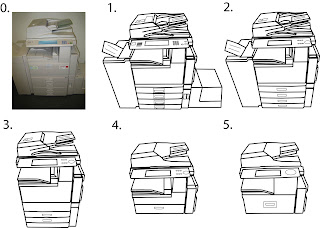
For this assignment, Illustrator's pen tool was used in tracing the details of the photocopier.
Initially, all lines were of size 2, but with Alfred's advice, details such as the handle and buttons of the photocopier were changed to size 1.
I chose this particular picture of a photocopier as I felt that it would be easier to do the reductions if there was a lot of details. However, I soon learnt that it was not an easy task to do, with that many details in the picture. It did give me a lot of room to reduce into my final pictogram though. As the reduction steps went on, it became easier for me to take out unwanted/redundant details, as I had many details available for deletion.
One problem I encountered was when I had traced entire frames in one stroke using the pen tool. This led to problems during the reduction process, as portions I wanted to delete could not be deleted. I learnt that for future illustrations, it would be better to tackle complicated outlines using several lines instead of one.
I also learnt that Flash was an easier programme when illustrating pictograms as it allowed easy manipulations of lines drawn.
Comments given were that a lot more reductions could be done in the 4th and 5th step. This was where I felt that the photocopier was starting to look like a printer instead of a photocopier. As such, I decided to work on reduction 3, choosing to reduce the illustration further.
The final pictogram is as follows. White outline was used for the details of the photocopier, while a black fill was used for the body of the machine.





